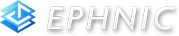The Best Screen Recorder for Mac
Screen recording can be useful when you need to record a how-to video to help someone learn how to use a program, record a game walkthrough, or prepare for a presentation. Record here means you can create a video of showing whatever you are doing on your desktop, save it as a video file and send it to others or upload it on YouTube/Facebook to share with the world.
Mac OS X has got lots of screen recording software to record your computer screen. We've tried some of them and among those screen recording tools, Ephnic Screen Recorder is easily our top choice. It's fast, feature-rich, handles everything about the screencasting process from start to finish, and doubles as possibly the best simple video editing application on the Mac.
Best Screen Recorder for Mac - Ephnic Screen Recorder
Ephnic Screen Recorder is Mac-only, and also is one of the best screen recording applications. You are able to record the entire or part of your screen with audio from your computer or microphone. Ephnic Screen Recorder makes it a breeze to create and share your screencasts around the web. Just click the record button, capture your computer screen & voice, and share your screencasts with anyone.

Download the best screen recording software for Mac -- Try Ephnic Screen Recorder for Mac for free
Best Screen Recorder for Mac - Screenflow

Screenflow has almost the same features as Ephnic Screen Recorder. It costs $99 which is over 3 times than Ephnic Screen Recorder. With Screenflow, you can record the entire or part of computer screen in HD, record from your monitor or a video camera, and record audio from your computer and your microphone simultaneously.
Download the best screen recording software for Mac -- Try Screenflow for free
Best Screen Recorder for Mac - iShowU HD

iShowU HD is a simple but powerful screen recording tool. It records the screen in an easily-shareable video format so you're ready to upload to YouTube or send the screencast via email as soon as you're done. It’s easy to capture what you want; add text, annotations, pointers and highlights and then share your results.
Download the best screen recording software for Mac -- Try iShowU HD for free
Best Screen Recorder for Mac - Voila

Voila is one of the most popular screen recording applications for Mac just as some items listed above. It's not only a powerful and customizable screen recording program, it has lots of custom options for taking screenshots. As for sharing, Voila supports several one click publish options including YouTube, Flickr, Evernote, Tumblr, FTP, and more.